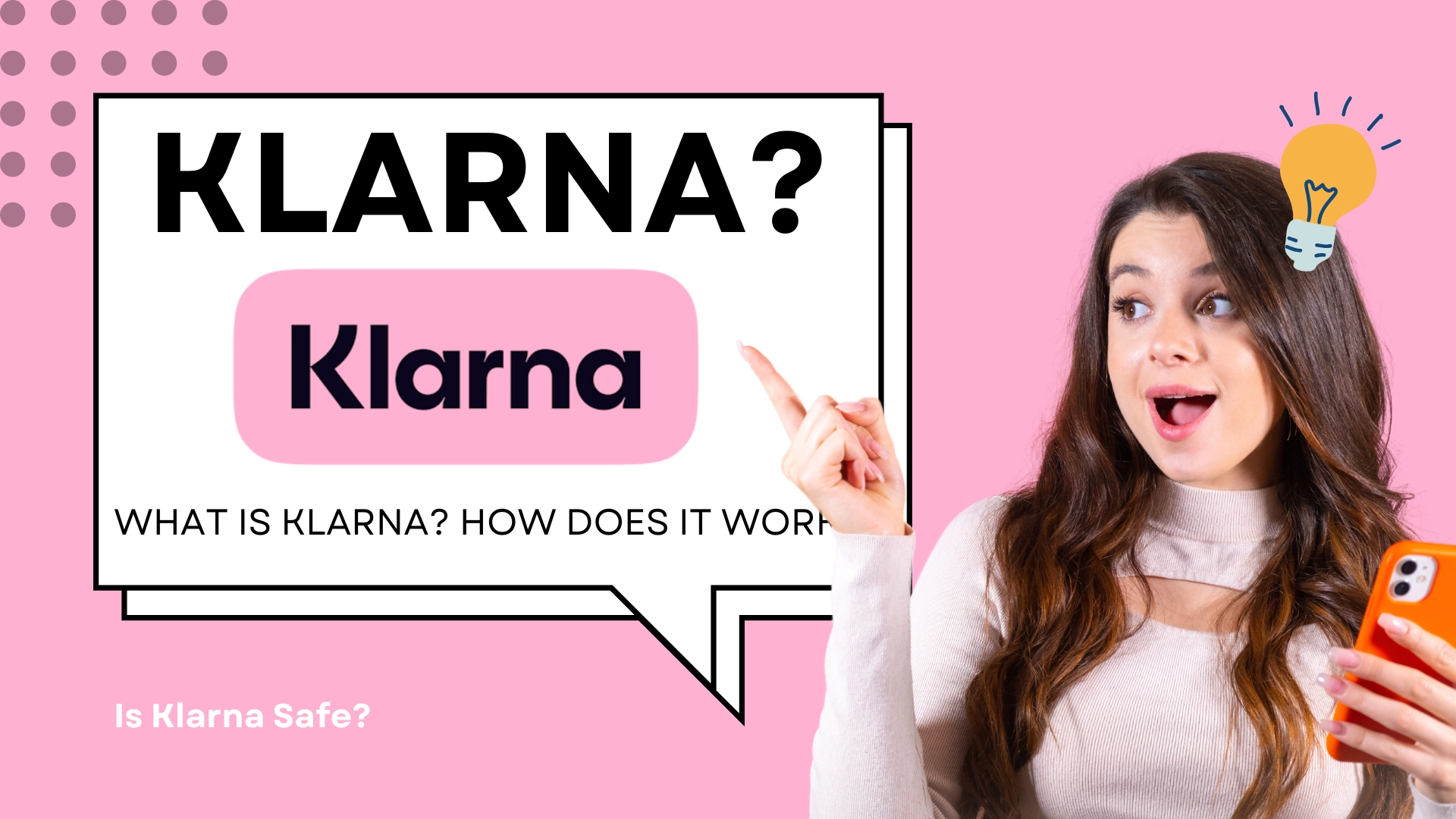Have you ever found yourself drowning in emails just trying to schedule a meeting? I have been there too, juggling time zones and availability, only to find that a simple tool could save me hours of back-and-forth emails.
Enter ZCal, a fresh face in the realm of scheduling tools that has caught my attention. Let’s explore if it lives up to the hype and if it's the answer to our scheduling woes!

What is ZCal?
Are you tired of the same old scheduling tools?
Meet ZCal, a fresh alternative that recently launched on AppSumo. It’s designed to give scheduling a fresh look and feel!
It is a scheduling tool aimed at making appointment booking easier and more visually appealing. It allows users to create booking pages where clients can schedule appointments and even pay for them.
So... what exactly does it offer? Let’s break it down.
Comparison to Existing Tools
You might be wondering how ZCal stacks up against popular tools like Calendly. Here are some key differences:
- Pricing Structure: ZCal offers a one-time fee of $49 for up to 3 users. In contrast, many competitors, including Calendly, often charge monthly fees, especially for team features
- User Experience: ZCal has a user-friendly interface that stands out aesthetically. Its booking pages are customizable, allowing you to add personal touches like video backgrounds
- Team Options: While many scheduling tools restrict team options to higher pricing plans, ZCal allows for up to three users at a base price, making it a more accessible choice for small businesses.
With ZCal, you get a tool that combines functionality and design. It’s like having a scheduling assistant who knows how to make things look good.
Who can benefit from ZCal? Does it suit your needs?

The answer is simple: anyone who needs to schedule appointments.
This includes, for example:
- Freelancers looking to book client meetings.
- Small businesses wanting to streamline their scheduling process.
- Teams coordinating group calls or webinars.
Whether you’re an entrepreneur or part of a larger organization, ZCal can enhance your scheduling experience. It’s versatile enough to cater to various needs!
ZCal: Useful Features
When first using ZCal, many users are excited about its features. The tool is responsive, meaning it works well on mobile devices and tablets. You can easily set up appointments by selecting dates, answering custom questions, and even allowing guests to join.
One standout feature is its integration with popular payment processors like Stripe. This means you can charge clients directly for bookings. Imagine the convenience of having everything in one place!

Customization is another area where ZCal shines.
You can modify your booking pages with themes, colors, and fonts. You can even upload introductory videos to enhance the customer experience. It’s like creating your own mini-website for scheduling.

As you navigate the platform, you’ll find essential options for setting event durations and specific hours for appointments. The calendar integration helps avoid conflicts with existing commitments, ensuring your schedule remains organized.
In summary, ZCal is a robust alternative to traditional scheduling tools. It combines ease of use with exciting features, making it an attractive option for anyone looking to streamline their appointment booking process. If you're ready to elevate your scheduling game, ZCal might just be the tool for you.
Pricing Plans Breakdown
When it comes to choosing a scheduling tool, pricing is often a key factor. You want to get the best value for your investment. Currently, ZCal is available for a one-time fee of $49 on Appsumo. This is a limited-time offer, and the price is set to increase in just a few days. So, if you’re considering it, now is the time to act!
Zcal: Appsumo Pricing Tiers
ZCal's appsumo lifetime deal offers 3 tiers of plans. What’s interesting is that these tiers are primarily based on the number of users rather than features. This is a refreshing change from many other scheduling tools. For instance, some platforms restrict features unless you pay for higher-priced plans. With ZCal, you can get access for up to three users at that same low price of $49.

- Tier 1: Ideal for individuals or small teams.
- Tier 2: Designed for growing teams that need more flexibility.
- Tier 3: Perfect for larger teams with extensive scheduling needs.
This approach allows you to choose based on your team size. You won’t be limited by features, which is a common issue with other services.

However, if you don't want to buy from Appsumo, you can also get this from their own website. And good news, 99% of its features are free for all users FOREVER! If you're running a team or need some advanced features, you can consider subscribing to their monthly plan for $7 per month if you're subscribing to a yearly plan.
Feature Comparison Across Tiers
So, what can you expect from ZCal's features?
Here’s a quick comparison:
- All tiers include customizable booking pages.
- Responsive design that works on any device.
- Integration with payment processors like Stripe.
- Ability to create various appointment types, from one-on-one meetings to group sessions.
As you can see, the features are generous across all plans. In fact,
You’re not sacrificing quality for cost.
The only difference is the number of users!
Final Thoughts on ZCal's Pricing
In summary, ZCal's pricing structure is straightforward and user-friendly. With a one-time fee of $49 on Appsumo or 7 USD per month on their website, you gain access to a powerful scheduling tool that won’t limit you based on team size. You have just a few days left to take advantage of this limited-time offer. So, if you’re looking for a scheduling solution that provides excellent value and flexibility, ZCal might just be the right choice for you.
Remember, this is a great opportunity to secure a tool that can streamline your scheduling process. Don’t let this chance slip away!
User Experience and Interface
When it comes to scheduling tools, user experience can make or break your choice. You want something that is not just functional but also visually appealing. ZCal excels in this area with its user-friendly design and aesthetics. The interface is clean, stylish, and fully responsive. You’ll find that it stands out, especially when compared to other scheduling tools that can feel generic and uninspired.
Benefits of a Responsive Booking Page
Imagine you’re on your phone, trying to book an appointment. You click on a link, and what do you see?
A booking page that doesn’t fit your screen. Frustrating, right? That’s where ZCal shines. Its responsive design means that whether you’re using a smartphone, tablet, or desktop, the booking experience is seamless. You won’t have to pinch and zoom to see what you’re doing. Everything is right at your fingertips.
- Accessibility: No matter the device, the interface remains user-friendly.
- Efficiency: Quick navigation leads to faster bookings.
- Visual Appeal: A well-designed page keeps users engaged.
In a world where speed and efficiency matter, ZCal’s responsive booking page is a game changer.
Customization Options for Branding
Every business has its own identity, and ZCal understands that. You can customize your booking page to reflect your brand’s personality. Want to change the colors, fonts, or even add your logo? You can do that! This level of customization is not just about aesthetics. It helps create a consistent experience for your clients.
Think about it: when your booking page matches your brand, it builds trust. Clients feel like they are dealing with a professional, cohesive business. You can even upload introductory videos to add a personal touch. This feature enhances customer experience and makes your clients feel valued.
Overview of the Booking Process
From both the user and admin perspectives, the booking process in ZCal is straightforward. Let’s break it down.
User Perspective
When a client visits your booking page, they are greeted with a visually appealing interface. They can:
- Select a date and time for their appointment.
- Answer custom questions, like budget inquiries.
- Receive an email confirmation right after booking.
This streamlined process ensures that clients can book appointments quickly and easily. They can even add the event to their calendars.
Creating Various Types of Appointments
With ZCal, you can create different types of appointments. Whether you need a one-on-one session, a group meeting, or even a webinar, ZCal has you covered. This variety is crucial. Imagine needing to set up a quick chat with a client, but also wanting to host a larger team gathering. ZCal allows you to switch gears seamlessly.
- One-on-One Appointments: Perfect for personal consultations.
- Group Invites: Great for webinars or team discussions.
- Meeting Pools: Helps coordinate schedules among team members.
With such flexibility, you can easily manage your time and avoid scheduling conflicts. It's like having a personal assistant who knows your preferences and needs!

Moreover, ZCal integrates with payment processors like Stripe. This means you can charge clients directly for bookings, simplifying your workflow.
Managing appointments is also a breeze. You can set event durations, slot increments, and specific hours for appointments. Calendar integration helps avoid scheduling conflicts, ensuring a smooth experience for everyone involved.
"The design-first approach makes ZCal stand out in a crowded market of scheduling tools."
With ZCal, you’re not just getting a scheduling tool; you’re getting a platform that prioritizes user experience. It’s designed to make both booking and managing appointments easy and efficient. Whether you’re a solo entrepreneur or part of a larger team, ZCal offers a well-rounded solution that can adapt to your needs.
In summary, ZCal's focus on user experience and interface design makes it a compelling choice for anyone looking to streamline their booking process. With its responsive design, customization options, and a straightforward booking process, it’s clear that ZCal is built with the user in mind.
Configuring Team Features
Speaking of teams, ZCal makes it easy to configure team features. You can set up a central booking page where clients can book appointments with any available team member. This is particularly useful for businesses with multiple staff members providing similar services. Imagine a client wants to book a session but isn't sure who to see. ZCal allows them to choose from your team based on availability.
Moreover, you can customize the types of appointments your team offers. This ensures that every team member can showcase their unique skills or specialties. Flexibility is key—whether it's one-on-one appointments or team sessions, there’s a setup for that.
Integrating Payment Systems for Charging Appointments
One of the standout features of ZCal is its ability to integrate payment systems. You can connect with services like Stripe to charge clients directly for appointments. This is a game-changer for professionals who need to monetize their time. You no longer have to chase down payments after a session. Instead, clients pay upfront when they book their time.
- Streamlined Payments: Clients can pay at the time of booking.
- Multiple Payment Options: Offers flexibility in how you receive payments.
This integration not only saves you time but also enhances the client experience. They appreciate the convenience of paying online, making it more likely they'll book again in the future.
Custom Questions and Branding Removal

Customization is another area where ZCal shines. You can explore custom questions when clients book appointments. This feature allows you to gather essential information ahead of time. For instance, if you’re a consultant, you might want to ask about a client’s budget or specific needs before the meeting. This way, you’re better prepared to provide value right from the start.
Additionally, ZCal allows for branding removal. If you prefer a cleaner look for your booking page, you can customize it with your colors, logos, and themes. This gives your clients a more professional experience. It's all about making a great first impression.
Highly Adaptable to Personal and Team Needs
ZCal is highly adaptable. Whether you are an individual professional or part of a larger team, this tool fits your needs. The potential to connect different meeting platforms adds to its versatility. You can integrate with tools you already use, making the transition smoother.
In summary, ZCal’s administrative features provide a robust solution for scheduling appointments. From creating various types of appointments to integrating payment systems and customizing your booking experience, it covers all bases. With ZCal, you can streamline your scheduling process, making it easier for both you and your clients.
Conclusion: Is ZCal Worth It?
As we wrap up our exploration of ZCal, let’s take a moment to recap its primary benefits.
First and foremost, ZCal offers a user-friendly interface that sets it apart from many other scheduling tools. You can easily create beautiful booking pages tailored to your needs. This is especially valuable if you want to impress clients or colleagues. The customizable features, such as themes and video backgrounds, allow for a personal touch that can enhance the customer experience.
Another standout feature is the pricing structure. At a one-time fee of just $49 for up to 3 users, ZCal is a steal compared to many competitors. Most scheduling tools often charge monthly fees or limit features based on higher-priced plans.
From my personal experience of using ZCal for scheduling, I found it to be a breath of fresh air. The process of setting up appointments became much less chaotic. I appreciate how it integrates with Google Calendar, Zoom and Outlook, ensuring that my existing commitments are always in check. The ability to customize appointment types—whether for one-on-one meetings or group webinars—makes it versatile for various needs.
However, it’s worth noting that ZCal isn’t without its room for improvement. While the platform currently supports only Google Calendar, Zoom and Outlook, expanding to other calendar services could broaden its appeal. Additionally, adding more payment processor options beyond Stripe would enhance its functionality, especially for users who prefer other services.
In conclusion, ZCal is an appealing choice for anyone looking to streamline their scheduling process. It combines affordability with robust features, making it ideal for users who want to minimize scheduling chaos. Whether you’re a freelancer, a small business owner, or part of a team, ZCal has something to offer. If you’re still on the fence, I encourage you to explore ZCal for your own needs. Give it a try and see how it can transform your scheduling experience.
Ultimately, the question remains—can ZCal truly replace your current scheduling hassle? With its unique features and user-friendly design, it certainly has the potential to do so. Why not take the plunge and find out for yourself?
TL;DR: ZCal offers an impressive array of features and flexibility for businesses seeking an efficient scheduling solution, and it stands out with its unique design and budget-friendly pricing!