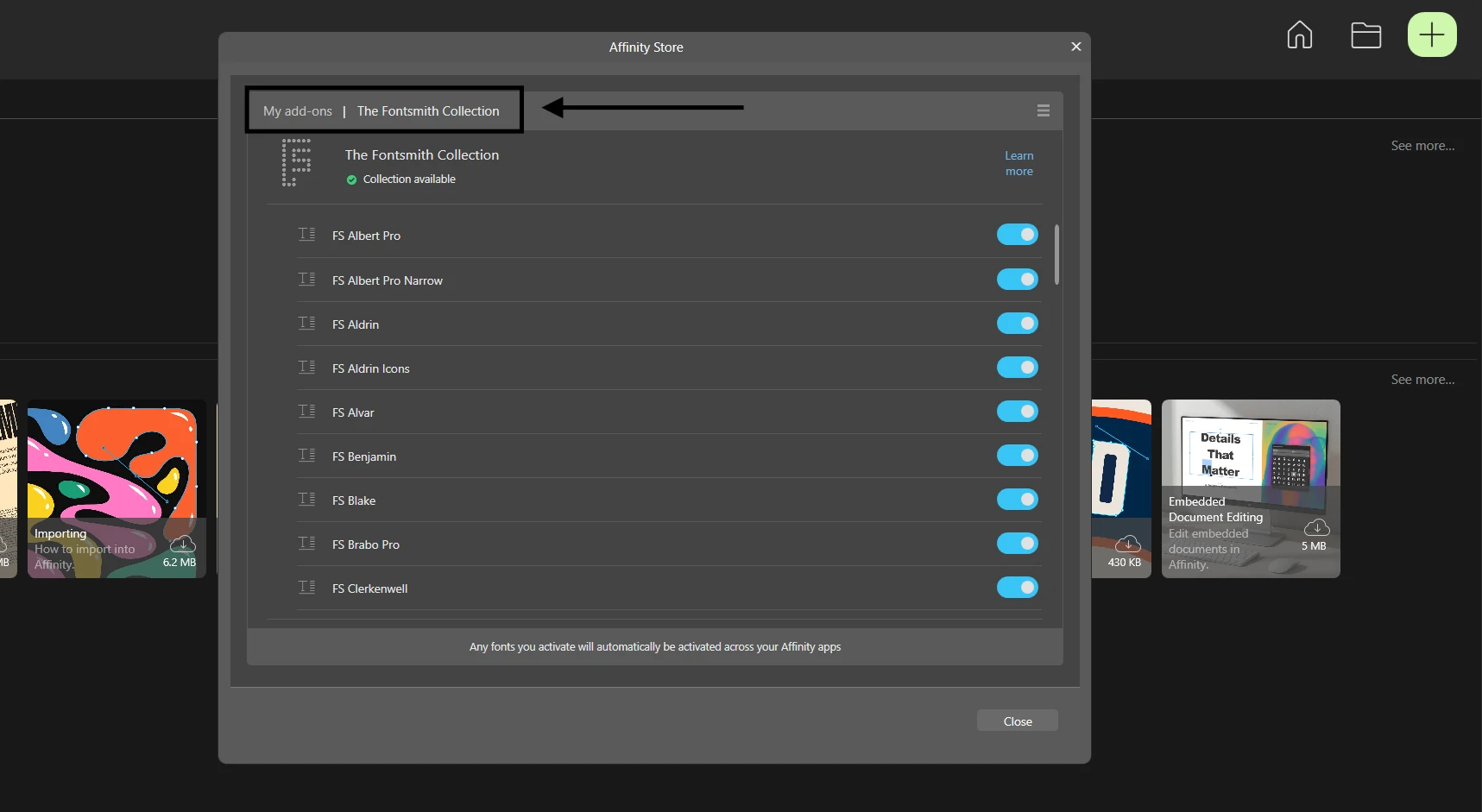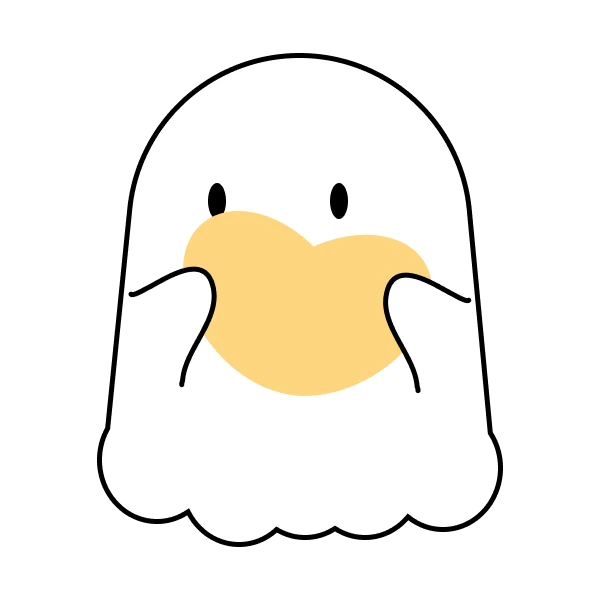3D modeling has become increasingly accessible, allowing anyone with a creative spark to bring their ideas to life. Whether you're a complete beginner or an experienced designer looking to explore new tools, there are numerous free online platforms available that cater to various skill levels and project needs. In this article, we’ll introduce you to some of the best free 3D modeling websites, highlighting their features, ease of use, and available resources to help you get started.
Free best 3d modeling websites
Tinkercad
Link: Tinkercad
Let’s start with Tinkercad! This website is a fantastic choice for beginners, resembling a digital LEGO experience. You can easily create 3D models by dragging and dropping shapes. It’s completely free, making it accessible for anyone interested in 3D design, whether for 3D printing or just for fun. Tinkercad is very user-friendly, and there are plenty of tutorials available on their YouTube channel to help you get started.
Womp
Link: Womp
Next up is Womp! If you’re looking for a more advanced yet still easy-to-use tool, Womp is your best bet. It allows you to create 3D models with a simple interface and even collaborate with friends in real-time. The service is free to use, although some features are paid. Womp also offers a variety of tutorials on their website, making it easy to learn how to use the platform effectively. The quality of textures in 3D models is impressive, and the chat feature allows for quick assistance if you have questions. Womp has their own Womp basic tutorials on youtube too.
Spline
Link: Spline
Now, let’s talk about Spline. This website focuses on creating interactive 3D designs, allowing you to add animations to your models and embed them on your website. It’s perfect for those looking to add some style to their projects. The interface is clean and intuitive, making it easy to use. Spline is free to use with some paid features, and there are tutorials available on their official YouTube channel to help you learn the basics quickly. You can access many features without upgrading to a paid plan, and exporting your creations is straightforward.
3D Slash
Link: 3D Slash
If you prefer a more hands-on approach, 3D Slash is designed for you! This tool lets you sculpt your designs like you’re working with clay, making it a fun and tactile experience. It’s free to use, with some premium features available. The platform is relatively easy to navigate, and while there may not be extensive tutorials, the interface is intuitive enough for beginners to pick up quickly.
Figuro
Link: Figuro
Let’s take a look at Figuro! This online 3D modeling tool is designed to be intuitive and user-friendly, making it accessible for both beginners and experienced designers. Figuro allows you to create 3D models directly in your browser without the need for downloads. The interface is straightforward, making it easy to navigate and start designing right away. While there are no extensive tutorials available, the platform is designed to be easy to pick up. Figuro offers a free version, with some premium features available for a fee, allowing you to explore its capabilities without any initial investment.
Nomad Sculpt
Link: Nomad Sculpt
Nomad Sculpt is a web version of the popular iPadOS app. While the app is paid, the web version is free to use, making it perfect for those who want to try it out. You can start modeling right away without account registration, and it allows you to save one project. The interface is user-friendly, and it’s a great way to get a feel for 3D sculpting.
SculptGL
Link: SculptGL
SculptGL is a free, browser-based 3D sculpting tool that doesn’t require any downloads or account creation. It’s easy to use, making it a great option for beginners. While it lacks some advanced features like hollowing or hole-making, it’s a solid choice for learning the basics of 3D sculpting. There are various tutorials available online to help you get started.
Blockbench
Link: Blockbench
Blockbench is a free, browser-based 3D modeling tool designed for creating boxy models, particularly for games. It’s user-friendly and perfect for beginners. There are tutorials available on their website to help you learn how to use the tool effectively.
3d modeling programm
ZBrush
Link: ZBrush
Last but not least is ZBrush. While it’s a bit more advanced, it’s worth mentioning for its powerful capabilities. If you’re serious about 3D modeling and want to elevate your skills, ZBrush offers incredible detail sculpting and painting tools. It does have a steeper learning curve, but the results are absolutely stunning. ZBrush offers a free version called ZBrushCoreMini, which is a great way to get started without any cost.
FAQ
Which website is best for sculpting 3D models?
If you're looking to sculpt 3D models, Nomad Sculpt and SculptGL are excellent choices. Nomad Sculpt offers a user-friendly interface and is great for those who want to try sculpting without any initial investment, as its web version is free to use. SculptGL is also a solid option, providing a straightforward, browser-based sculpting experience without the need for downloads or account creation. Both tools allow you to experiment with sculpting techniques easily.
Are there any free tools that allow for detailed sculpting?
Yes! ZBrushCoreMini is a free version of the powerful ZBrush software, which is renowned for its detailed sculpting capabilities. While it has a steeper learning curve, it provides advanced tools for those serious about 3D modeling. For a more hands-on approach, 3D Slash allows you to sculpt in a tactile way, similar to working with clay, making it fun and engaging.
Can I collaborate with others while modeling?
If collaboration is important to you, Womp is a great option. It allows real-time collaboration with friends while creating 3D models, making it easy to brainstorm and work together on projects.
What if I want to create interactive 3D models?
For those interested in creating interactive 3D designs, Spline is an excellent choice. It allows you to add animations to your models and embed them on your website, providing a unique way to showcase your work.
Are there tutorials available for these tools?
Most of the recommended platforms offer tutorials to help you get started. For instance, both Nomad Sculpt and Spline have official YouTube channels with tutorials that guide you through the basics. Womp also provides a variety of tutorials on their website, making it easy to learn how to use the platform effectively.