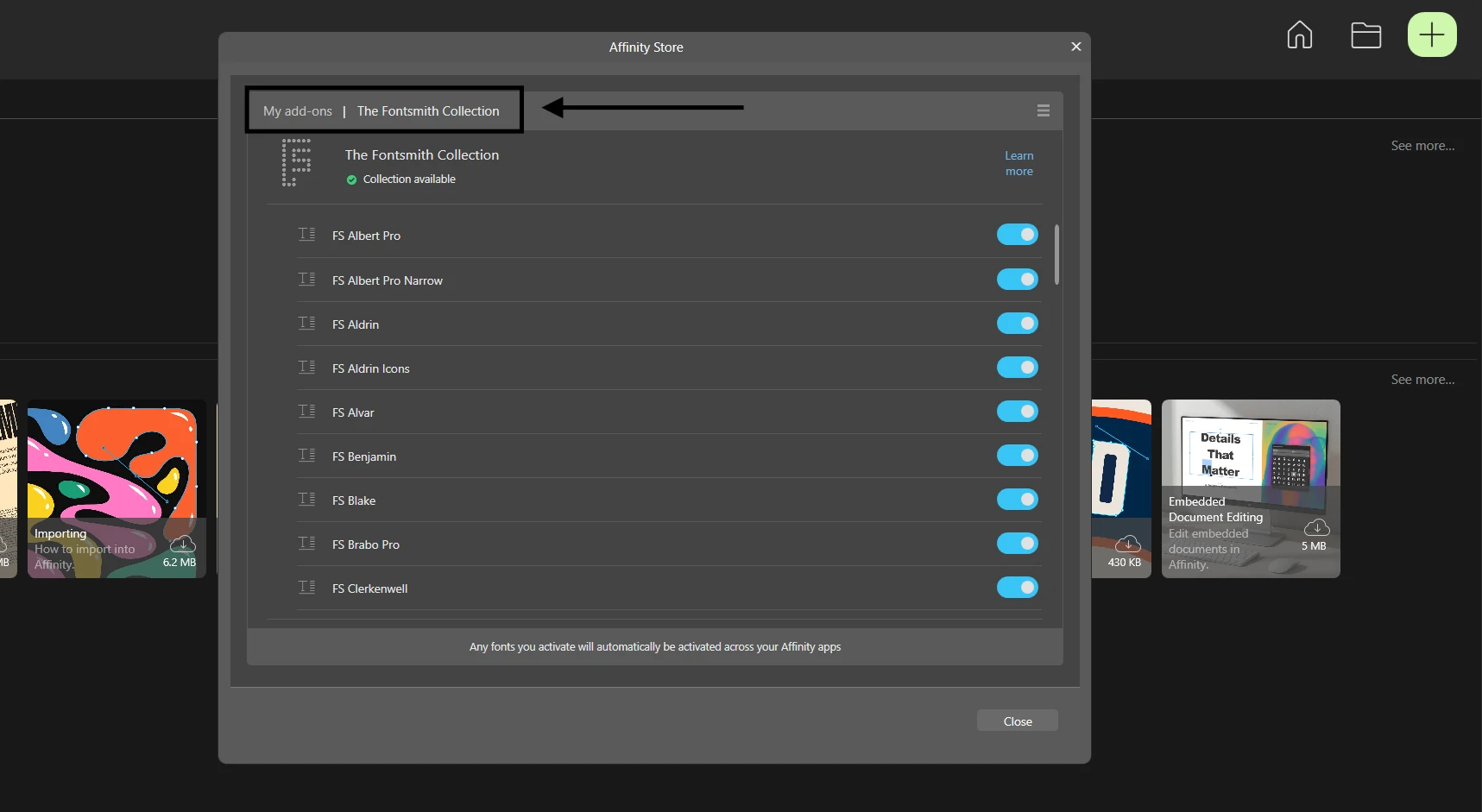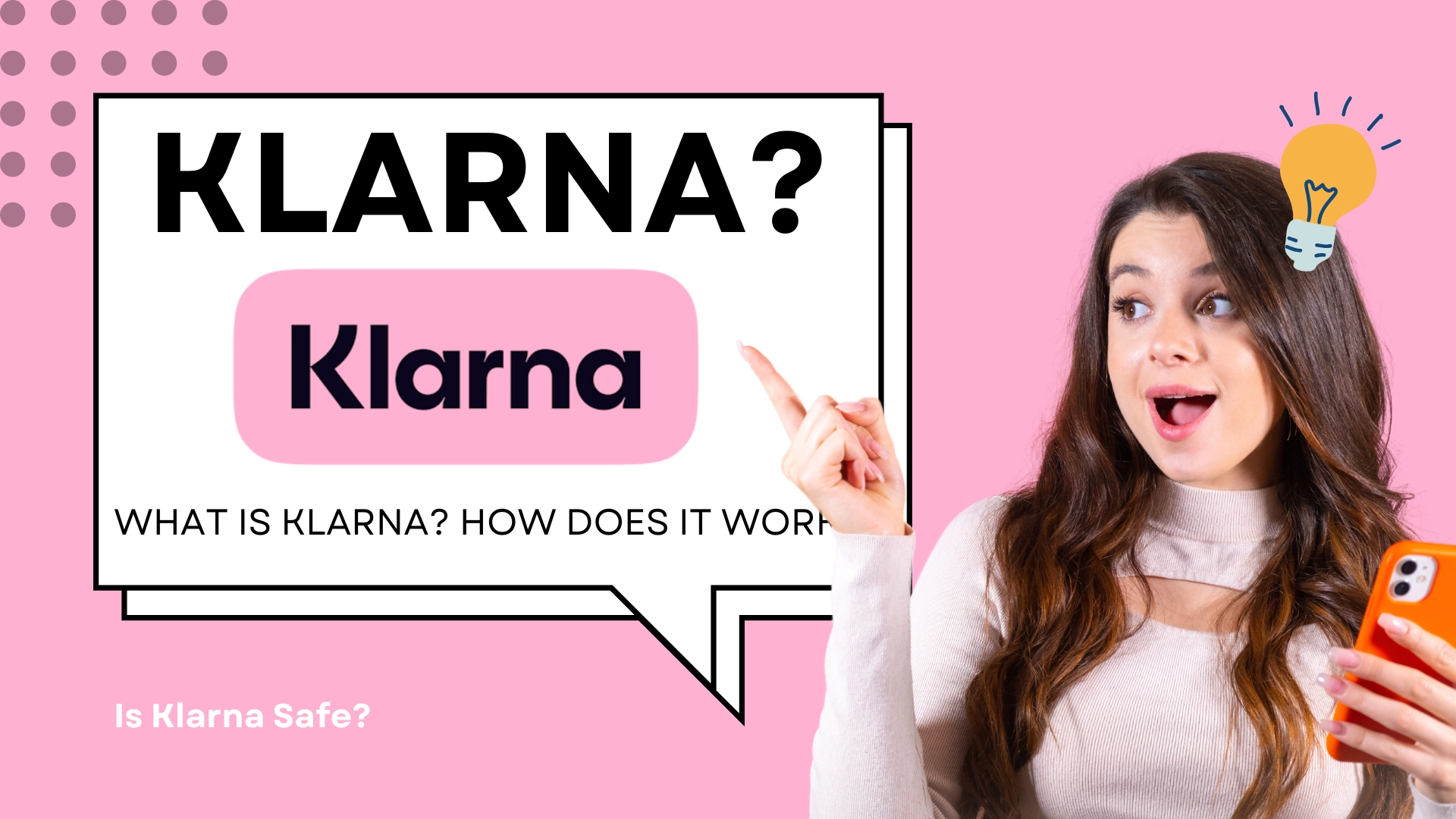Have you ever written a beautiful piece of HTML and CSS—a stylish button, a sleek card component, a perfect email signature—and then struggled to share it? Taking a clunky screenshot often means dealing with awkward cropping, unwanted background elements, and a result that just doesn’t do your work justice.
What if you could convert your code directly into a clean, high-fidelity image or PDF, ready for your portfolio, social media, or documentation?
Today, we’re thrilled to introduce a tool designed to do just that. Meet the HTML to Image Converter: a free, powerful, web-based platform that transforms your code into beautiful, shareable graphics with pixel-perfect accuracy.

What Is the HTML to Image Converter?
At its core, our converter is a design and development utility that bridges the gap between code and visual content. Unlike other tools that try to approximate what your code looks like, our platform uses a real, full-fledged browser engine running on a server. This means what you see in a modern browser is what you get in your final image—every shadow, every font, every layout is rendered with perfect fidelity.
It’s built for developers, designers, content creators, and anyone who wants to turn their code into a professional-grade visual asset without ever leaving the browser.
Key Features at a Glance
We designed this tool to be both powerful and intuitive. Here’s what you can do with it:
- Live Preview: Don’t code in the dark. As you write, a live preview on the right instantly updates, helping you iterate and refine your design in real-time.
- Template Library: Not sure where to start? Our platform comes pre-loaded with a diverse set of templates, including professional business cards, notification alerts, social media posts, and inspirational quotes. Use them as a starting point or just for inspiration.
- Multiple Export Formats: Choose the format that fits your needs. Export as a crisp PNG, a lightweight JPEG, or a vector-perfect PDF.
- Advanced PNG Controls: Need to place your image on another background? Simply check the "Transparent Background" box to export a PNG with a fully transparent canvas.
- JPEG Quality Control: When exporting as a JPEG, you can use the quality slider to find the perfect balance between image clarity and file size.
- Copy to Clipboard: For PNG images, you can skip the download step entirely. A "Copy to Clipboard" button appears after generation, allowing you to paste your creation directly into other applications.
Who Is This For?
- Developers: Quickly create beautiful images of your code snippets for blog posts, tutorials, or sharing on social media like Twitter and LinkedIn. Document your UI components in a visually appealing way.
- Designers: Turn your UI mockups (written in HTML/CSS) into high-quality images for your portfolio or presentations.
- Marketers & Content Creators: Design custom, on-brand graphics for social media posts, email campaigns, or website banners without needing a dedicated graphic design tool.
Frequently Asked Questions (FAQ)
Q: What is the idea behind this tool?
A: I was building a webpage for a commission and had created a button using HTML and CSS. The client needed it as an image, and I wondered—do I have to recreate it in Photoshop, or can I export the code directly as an image? I started searching the internet for a quick way to convert code into an image, but couldn't find a suitable solution. So I thought, why not build it myself? After a few days of trying, I finally created a platform that does just that. I believe many people like me would find this kind of tool useful, so I decided to share it online!
Q: How can I support the tool?
A: As you can see on the site, there's a "Support Me" button. I added it because, currently, the platform is hosted on Render’s free plan, which comes with limited uptime and usage. If you find this tool helpful and want to keep it online longer, please consider making a donation. Your support would help me upgrade to a higher plan and keep the tool running smoothly!
Q: What formats can I export to?
A: You can export your final image as a PNG, JPEG, or PDF. PNGs are great for transparency, while JPEGs offer excellent compression for smaller file sizes.
Q: How do I use the tool?
A: We've created a detailed guide! Please check out our How to Use page for a full walkthrough of all the features.
Q: Why doesn't the final image update when I check "Transparent Background"?
A: The live preview is optimized for quick HTML and CSS feedback only. Settings like transparency, format, and quality are applied during the final, high-quality rendering. After changing one of these settings, you must click the "Generate Downloadable File" button again to apply the change.
Q: I have an idea for a feature or found a bug.
A: That's great! We'd love to hear from you. Please send us your thoughts by clicking the "Report Bug / Suggest Idea" button in the footer of the page.
Q: Is this tool free to use?
A: Yes, this tool is completely free to use. It was built as a passion project for the community. If you find it useful, please consider supporting its development via the Ko-fi button on the page.
Final Words
Our goal was to create a tool that is both powerful for professionals and simple for beginners. Whether you're a developer needing to share a code snippet or a designer mocking up a new UI, we hope this platform streamlines your workflow and helps you create beautiful things.
We can't wait to see what you build with it!