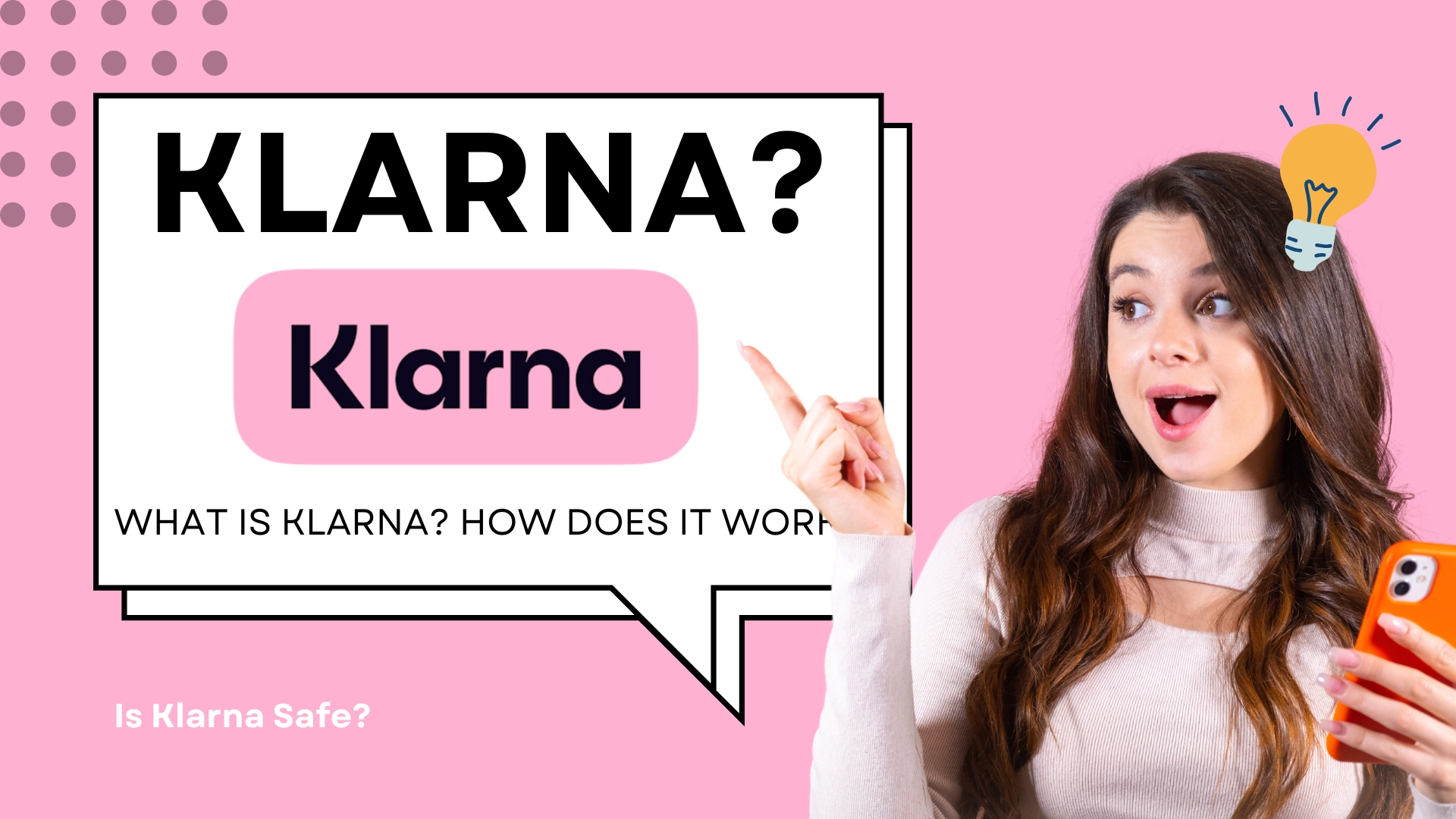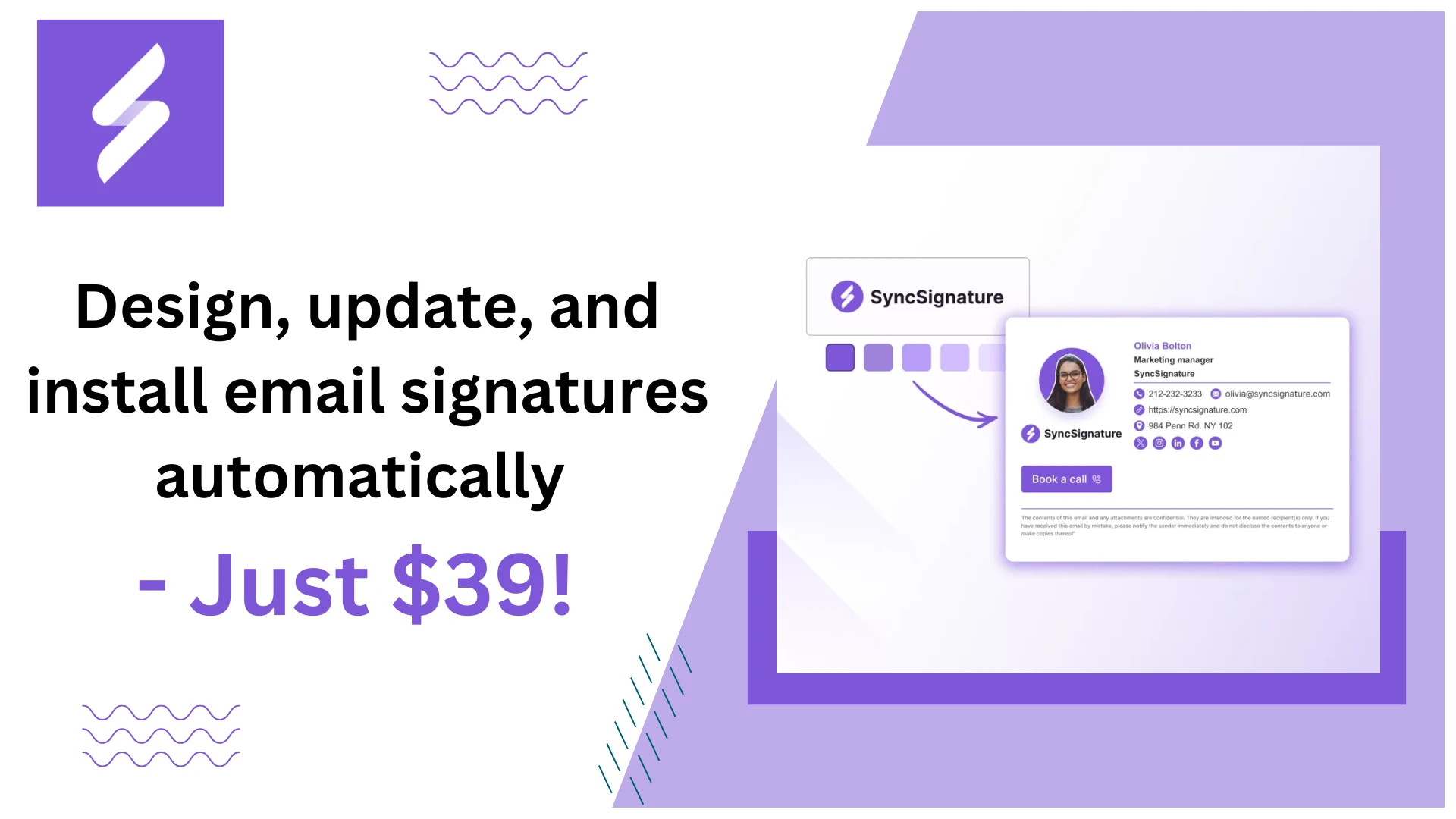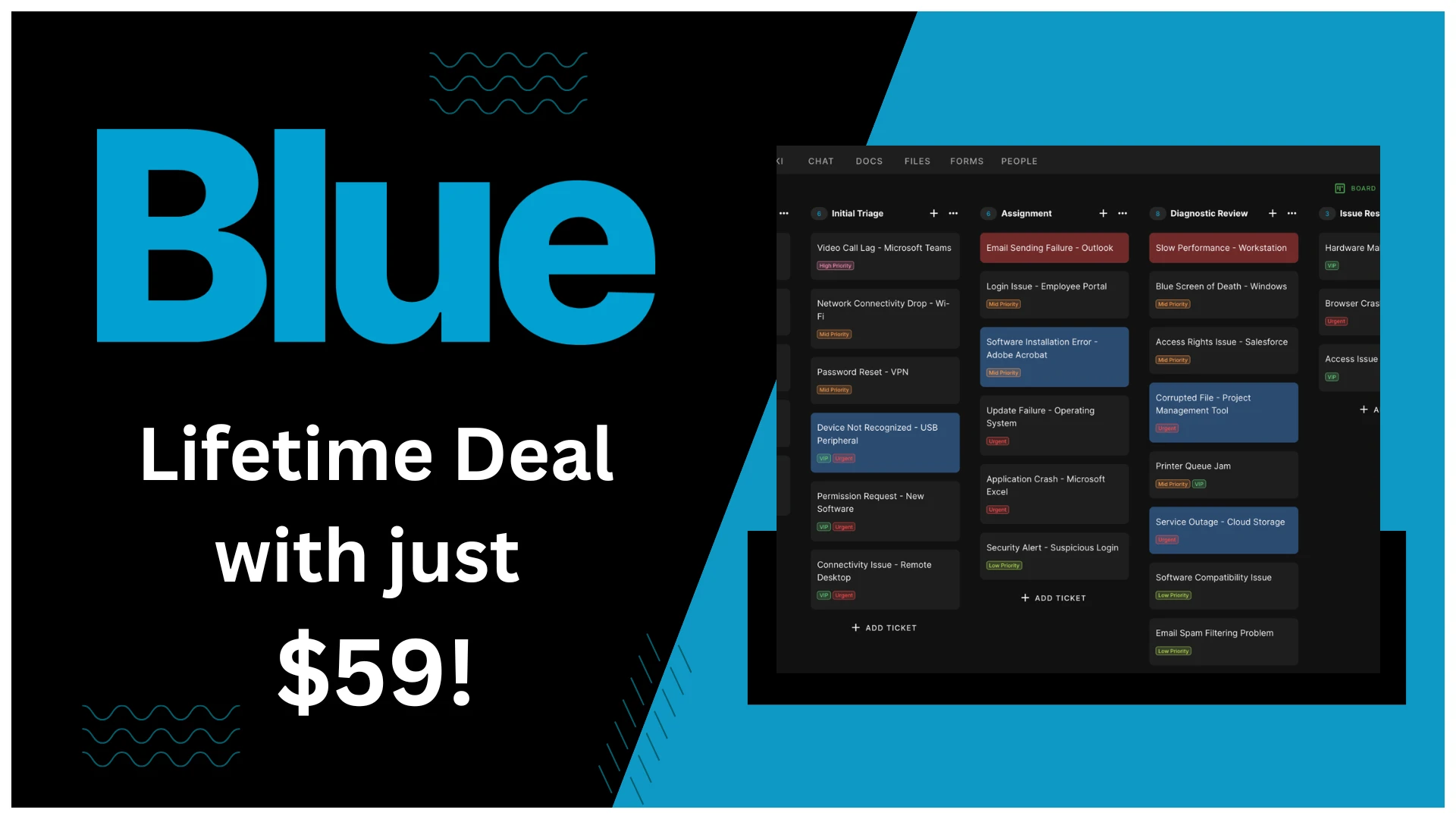Imagine juggling multiple projects, deadlines, and team members while trying to keep everything organized—and then discovering a tool that promises to simplify it all. That’s exactly what happened to me when I stumbled upon Blue, a project management tool that not only seems to rival Asana or Trello but also offers this amazing lifetime deal on AppSumo.
Today, I’m here to share my journey through its features and pricing, and why it might just be the Asana replacement you've been searching for.
What is Blue?: The New Contender in Project Management
Are you tired of overspending on project management tools? You’re not alone. Many teams find themselves grappling with high costs, especially with popular platforms like Asana. But there’s a new player in town—Blue. Currently available as a lifetime deal on AppSumo, it was originally priced at $49. After a price increase a few weeks ago, it is now $59. Blue promises to be a robust alternative to Asana, monday.com and Trello. Let’s dive into what makes this tool stand out.
Overview of Blue's Features
Blue is packed with features designed to make project management easier and more efficient.
Here are some highlights:
- Automation Capabilities: Blue allows you to automate repetitive tasks, freeing up your time for more critical work
- User-Friendly Interface: With a clean layout, navigating through projects is simple. You can easily switch between different views like Kanban, timeline, and even a unique map view
- Customization Options: You can personalize your workspace with logos and templates, making it easier to manage multiple clients
- Instant Insights and Analytics: You can customize your dashboards to pick which performance metrics or insights you want to see
- Simple Charts: Blue can create different charts like pie charts, bar charts, or stat cards to track your performance metrics

Imagine having a tool that not only meets your needs but also grows with your team. Blue allows for up to 30 users (Tier 1 on Appsumo) without locking features behind tiers. If you need more, you can choose higher tiers for unlimited users and companies. This flexibility is a game-changer.
Comparison with Asana

When you compare Blue with Asana, the differences become clear. Asana can quickly become pricey, especially if you’re managing a larger team. For instance, a basic plan for three users can cost over $900 annually. In contrast, Blue is available for a one-time fee of $59, which is a steal considering the features it offers.
Moreover, Blue’s automation and AI integrations set it apart. While Asana does offer some automation, Blue takes it a step further with an intuitive automation builder. You can set up triggers based on project stages, making your workflow smoother.
But what about reporting? Blue provides extensive reporting capabilities, allowing you to track metrics with charts and graphs. However, one downside is the lack of pre-made templates for these dashboards. Still, the ability to create your own is a significant advantage.
If you want to see a more detailed comparison with other project management platforms or team management tools, you can check out it on their homepage:

Appsumo - Lifetime Deals | Is AppSumo Worth It?
Lifetime deals are appealing for several reasons. First, they offer long-term savings. Paying a single fee means you won’t have to worry about annual price hikes. As mentioned, Blue's lifetime deal is currently priced at $59.
Second, lifetime deals often provide access to features that might be limited in other subscription models. With Blue, you get powerful features that don't break the bank. You can manage multiple projects, collaborate with your team, and utilize AI tools—all without incurring ongoing costs.
In a world where project management can be very expensive, finding a tool that combines affordability with functionality is invaluable. Blue is here to make that a reality. Whether you’re managing a small team or a larger organization, Blue has the potential to be your go-to project management tool.
With its focus on automation, user-friendly interface, and customization options, Blue could very well be the ultimate Asana replacement. So, why not take a closer look? You might find that it checks all the boxes you’ve been searching for.
Pricing Breakdown: Is Blue Worth It?
When it comes to project management software, pricing can be a major concern. You want to get the best value for your money, right?
Let's dive into the details of Blue, a new contender in the project management arena, and see how it stacks up against Asana.
Blue - Monthly Subscription Pricing

If you prefer not to purchase Blue from AppSumo, you can also subscribe directly from their official website. As of now (until January 11, 2025), there is only one subscription plan available, which costs $7 per month.
The features are essentially the same as those available to AppSumo users, but with the added benefit of unlimited members and projects.
Blue - Current Appsumo LTD Sale Price and Tiers

Right now, Blue is available for a lifetime deal of just $59. Yes, you read that correctly! This is a limited-time offer. After this sale ends, the price is expected to rise by about ten dollars. So, if you’re considering it, now might be the time to act.
What’s even more impressive is that Blue allows for a company with 30 users without any other limitations. You can add as many users as you want, without being forced into higher payment tiers. This flexibility can save you a lot of money if you have a larger team.
And if you need to create more companies or add more users, you can choose to purchase a higher tier on AppSumo!
Comparison with Asana Pricing
Now let’s talk about Asana. The Asana Advanced plan costs $25 per month per user. If you do the math, that’s a whopping $900 annually for just 3 users. When you compare that to Blue’s one-time payment of $59 for 30 users LIFETIME, the savings are clear. Wouldn’t you rather spend less for more features?
User Capacity and Scalability
Blue stands out with its user capacity. You can have up to 30 users without much limitations. If your needs grow, you can opt for higher tiers that allow for unlimited users. This scalability makes Blue a strong choice for teams that might expand in the future.
In contrast, Asana restricts the number of users based on the plan you choose, which can lead to higher costs as your team grows. If you’re a growing business, this is something to consider. Wouldn't it be nice to have a project management tool that grows with you without breaking the bank?
What Makes Blue a Strong Contender?
Blue offers a comprehensive project management setup. It includes automation, AI integrations, chat capabilities, and even Kanban boards. The project creation process is straightforward, with templates for various needs like blog content creation and event management. Plus, you can customize your projects by adding logos for branding purposes.
With features like a calendar view that syncs with your calendar app, and the ability to filter through projects, Blue enhances the overall user experience. Not to mention, its dashboard offers extensive reporting capabilities, allowing you to track metrics effectively.
Exploring Blue Features: Beyond Basic Task Management
When it comes to project management tools, you may feel overwhelmed by the options available. But let’s take a closer look at one standout solution that is turning heads—Blue. This tool is not just another task manager; it offers a suite of features that can transform how you manage projects.
1. Kanban Boards Functionality

Kanban boards are a game changer. They provide a visual way to manage tasks, making it easy to see what needs to be done, what's in progress, and what’s completed. Imagine having all your tasks laid out in front of you, like a neatly organized to-do list. With Blue's Kanban boards, you can drag and drop tasks between columns, which makes it incredibly intuitive. This feature is particularly useful for teams that thrive on visual organization.
2. Automation Features
Automation is the future, and Blue embraces this trend. You can set up triggers for various project stages, which saves you time and reduces the potential for human error. For instance, you can automate reminders for deadlines or notifications when a task is completed. Think of it as having a virtual assistant that helps keep your projects on track without the constant need for manual updates. This is especially beneficial for larger teams that juggle multiple projects simultaneously.
3. Customization Options for Teams
Every team is unique, and Blue recognizes that. Customization options allow you to tailor the platform to fit your specific needs. You can create templates for repetitive tasks, ensuring consistency and saving time. Want to add your logo for branding? You can do that too! This level of personalization can make a significant difference in how your team interacts with the tool.
Notes on Integration and Efficiency
Blue is not just about features; it's about enhancing efficiency. With AI integration, you can streamline processes even further. The intuitive interface makes onboarding a breeze. Even if you’re not tech-savvy, you’ll find it easy to navigate. It’s designed with users in mind, ensuring that you can focus on what really matters—getting your work done.
Key Data Points
Here are some essential data points that highlight what Blue has to offer:
| Feature | Details |
|---|---|
| Various Templates Available | Options for blog content creation, event management, and sales CRM. |
| Unlimited Users on the Highest Tier | Allows you to scale without restrictions. |
| Integration Capabilities | Connects seamlessly with other tools for enhanced functionality. |
One of the things that's most exciting about this tool is that it's got one of the most generous limits I've seen on a project management tool on AppSumo, especially for one that's actually fully featured. You can scale this thing all the way up, by the way.
Setting Up Blue: User Experience and Interface
Now let's talk about creating an actual project with Blue so you can get a feel for what it's like to work with Blue.
Walkthrough of Creating a Project

Creating a project with Blue is a breeze. The interface guides you step by step. You can start from scratch or use existing templates. But what does that mean for you? It means less time figuring things out and more time getting things done. You’ll find templates for various project types, including e.g.:
- Blog content creation
- Event management
- Sales CRM
These templates are designed to simplify project initiation. You can customize them to fit your needs. You can even add your company logo for branding. This is a major plus when managing multiple clients.
Interface Ease-of-Use
Blue shines when it comes to user experience. The layout is intuitive. You have a top menu and a sidebar for easy navigation. This makes it simple to jump between projects. First impressions matter, and you’ll feel comfortable right away.
One of the standout features is the calendar view. It syncs with your calendar app, which is super handy. You can filter through various project elements too. This level of organization is crucial for staying on top of your tasks.
First Impressions for New Users
For new users, the onboarding experience is smooth. You’re not thrown into a complex web of features. Instead, you’re introduced to everything gradually. This wraps up everything that's kind of company-wide where you can get a broad overview of everything that's happening at your company.
The design is responsive, adjusting to different devices. Whether you’re on a desktop or a mobile device, it looks great. This flexibility is essential for modern project management.
Key Features Overview
Here are some key features that enhance your experience:
- Intuitive project setup process
- Responsive design for all devices
- Customizable forms for data collection
Customization Options
Customization is where Blue really stands out. You can personalize your profile and tailor the interface to your liking. This adds a personal touch, making the software feel more like your own. Here’s a breakdown of what you can customize:
| Templates for Various Project Types | Customization for Company Logos | Profile Personalization Options |
|---|---|---|
| Blog content creation, Event management, Sales CRM | Add your logo for branding | Customize your profile settings |
With these options, you can ensure that your projects reflect your brand identity. It’s not just about functionality; it’s about making it yours.
Conclusion
As you navigate through Blue, you'll appreciate the thought that went into its design. From the intuitive setup to the customizable features, it’s clear that user experience was a priority. You’re not just using a tool; you’re engaging with a platform that understands your needs.
Dashboard Insights: Reporting and Analysis
Have you ever felt overwhelmed by data? You’re not alone. In today’s fast-paced world, the ability to analyze and report information effectively is crucial. This is where customized dashboards come into play. They allow you to visualize your data in a way that makes sense to you and your team.
Creating Customized Dashboards

Imagine having a dashboard that reflects your specific needs. You can create dashboards tailored to your projects, tracking what matters most. This customization means you can choose which metrics to display, ensuring that you focus on the right data. It’s like having a personalized command center for your project management.
- Flexibility: You can add or remove widgets as needed.
- User-Friendly: Most tools offer drag-and-drop features.
- Real-Time Updates: Your data refreshes automatically, keeping you informed.
With these customized dashboards, you can quickly generate reports for your projects. This is essential for tracking user engagement and understanding how your team interacts with the platform. Wouldn’t it be great to see everything in one place?
Types of Visual Data Representation
Visual representation of data is key. It transforms raw numbers into something you can easily interpret. Here are some popular types:
- Pie Charts: Great for showing proportions. They help you understand parts of a whole.
- Line Graphs: Perfect for tracking changes over time. You can see trends at a glance.
- Bar Graphs: Useful for comparing different items. They provide a clear visual comparison.
Each type of representation serves a unique purpose. Selecting the right one can enhance your understanding of the data. Think about it: would you prefer to see a trend over time or a breakdown of your project’s components? The choice is yours!
Real-Time Analytics
In the age of instant gratification, real-time analytics is a game changer. You can monitor your projects as they unfold. This immediate feedback allows for quicker decision-making. You can adjust strategies on the fly, which is invaluable in today’s dynamic environment.
Imagine being able to see user engagement as it happens. You can track how your team interacts with tasks, which can lead to better collaboration. The potential for data interpretation is vast. You can identify patterns and make informed decisions based on live data.
This quote highlights the strength of having robust reporting capabilities. With the right tools, you can create reporting dashboards for everything happening on your platform. You can search for specific items or view multiple projects simultaneously. The ability to select what you want to see while hiding the rest is incredibly efficient.
Moreover, the filters built into these views allow for deeper insights. You can narrow down your focus to specific metrics or time frames. This means you’re not just collecting data; you’re interpreting it in a way that drives results.
In conclusion, the importance of customized dashboards, effective visual data representation, and real-time analytics cannot be overstated. They empower you to take control of your projects and make data-driven decisions. So, are you ready to harness the power of your data?
Is Blue Right for Your Team?
When considering a project management tool, you might feel overwhelmed by the options available. With so many choices, how do you know if Blue is the right fit for your needs? Let’s break it down.
Pros and Cons of Blue
First, let’s summarize some of the key pros and cons of using Blue:
- Pros:
- Cost Efficiency: At just $59 for a lifetime deal, it’s a steal compared to annual subscriptions for other tools.
- Generous User Limits: You can add up to 30 users without any features locked behind different tiers.
- Comprehensive Features: Blue includes automation, AI integrations, and customizable templates.
- Collaborative Tools: The built-in chat system enhances team communication.
- Cons:
- Minor Design Issues: Some users may find the layout slightly confusing.
- File Size Limitations: Individual file sizes are capped at five gigabytes.
- Lack of Pre-Made Templates: While customizable, the absence of ready-made dashboard templates can be a downside.
Who Should Use Blue?
Blue is ideal for various user scenarios:
- Small to Medium Teams: If you have a small team or multiple clients, the user limits and cost efficiency make it a great choice.
- Project Managers: Those looking for a comprehensive project management setup will appreciate Blue’s features.
- Freelancers: If you manage several projects for different clients, the customizable templates can save you time.
In my experience, Blue stands out as a tool that meets the needs of diverse teams. I was pleasantly surprised by how user-friendly the setup process was. When I first tried it, I thought, “This looks amazing, but I doubt they have the automation features I need.” But I was wrong—they have an amazing automation builder!
Final Thoughts on Blue
In a world where project management tools often come with hidden costs and limitations, Blue stands out. It offers robust features like Kanban boards, automation, and customization options that cater to diverse team needs. Plus, you get to enjoy the flexibility of unlimited users at the highest tier. This makes it a strong contender against other well-known platforms.
Whether you’re managing a small team or a large organization, Blue provides the tools necessary to keep everything organized. You’ll appreciate the thoughtful integrations and user-friendly design. So why not give it a try and see how it can elevate your project management experience?
Personal Reflections on Using Blue
Using Blue has been a refreshing experience. The task management capabilities are robust. You can easily switch between different views like Kanban, timeline, or even a unique map view for geolocation tasks. It’s intuitive and straightforward.
Moreover, the ability to create templates for repetitive tasks is a major time-saver. I found the AI tagging options particularly helpful. They assist in automatically categorizing tasks based on previous entries. This feature alone can streamline your workflow significantly.
As someone who has used various project management tools, I can confidently say that Blue holds its own against established competitors like Asana. The comprehensive project oversight, combined with innovative integrations, makes it a worthy alternative.
In conclusion, if you’re looking for a cost-effective, feature-rich project management tool, Blue is worth considering. While it has minor design issues, the overall functionality and user experience make it a strong contender. Whether you are managing a small team or juggling multiple projects as a freelancer, Blue has the tools to help you succeed. Dive in and explore what Blue can do for you!
TL;DR: Blue offers an affordable, feature-rich alternative for project management compared to Asana, making it an impeccable choice for teams seeking efficiency and functionality without the financial burden.